Release Notes
PanelView Plus 7 Performance (2711P-*9P) Firmware and compatibility that applies to all catalog items in this product line.
Version 15.100 (released 11/2024)
Catalog Number PanelView Plus 7 Performance (series B)
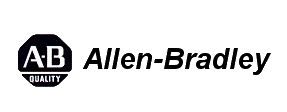
Requirements
This release has the following requirements.
- PanelView Plus 7 Performance Series B terminal types (Series C for stainless steel terminals)
|
Components
|
Revisions
|
|
FactoryTalk View ME
|
15.00.00
|
|
FactoryTalk ViewPoint
|
15.00.00
|
|
FactoryTalk Services Platform
|
6.50.01
|
|
FactoryTalk Linx
|
6.50.01
|
|
Operating system
|
Windows 10 IoT Core Services 1809 v10.0.17763.1757
|
|
Platform revision
|
3.17.00
|
|
Fonts
|
2.00.00
|
Features
This release includes the following system features.
- ME Recipe ActiveX control enhancement
- FactoryTalk ViewPointfeature
Corrected Anomalies in This Release
This release corrects the following anomalies.
- IoT Core time is inconsistent with the terminal system after changing the time zone settings. First identified in 2711P-PVP7 Performance 12.108. [Jira 2214008]
- IoT Core time is inconsistent with the terminal system after changing daylight savings settings. First identified in 2711P-PVP7 Performance 12.108. [Jira 2320501]
- Terminal becomes unresponsive when writing to a BOOL datatype tag through KEPServer. First identified in 2711P-PVP7 Performance 14.100. [Jira 3174070]
- User authentication via LDAP to the Windows Server 2012 domain does not work on terminals. First identified in 2711P-PVP7 Performance 12.105. [Jira 3787901]
- In a NAT environment, a PanelView Plus 7 Performance Series B terminal cannot connect to an LDAP
server when logging in as a Windows-linked user. First identified in 2711P-PVP7 Performance 12.105.
[Jira 2023144]Corrected in 2711P-PVP7 Performance 15.100.
Known Anomalies in This Release
This release has the following known anomalies.
- In a NAT environment, Windows-linked users may not be able to log on when using LDAP over SSL authentication. First identified in 2711P-PVP7 Performance 12.105. [Jira 3651805]
Known Anomalies from Previous Releases
These anomalies are from previous releases but are still known in this release.
- PDF cannot be viewed in Microsoft Edge. First identified in 2711P-PVP7 Performance 12.101. [Jira
1522143]
To avoid this problem, download the PDF to the terminal and use the built-in PDF viewer on the terminal.
- If Bulgarian (Bulgaria) is selected in Regional Settings, the default option for Time Format is not correct. First identified in 2711P-PVP7 Performance 12.101. [Jira 1468276]
There is currently no workaround for this anomaly.
- Network printers might not be automatically found. First identified in 2711P-PVP7 Performance 12.101. [Jira 1468236]
To avoid this problem, restart the terminal and try again.
- Disabling the cursor does not work on PanelView Plus 7 Performance Series B terminals. First identified in 2711P-PVP7 Performance 12.101. [Jira 1468153]
There is currently no workaround for this anomaly.
- Datalog files cannot be saved on a specified network drive folder. First identified in 2711P-PVP7 Performance 12.101. [Jira 1468207]
To avoid this problem, save the files on the terminal or an SD card.
- After clicking Exit and then Password to open the password keyboard, arrow keys and the F1 button do not work on an external keyboard or the terminal keypad. First identified in 2711P-PVP7 Performance 12.101. [Jira 1468129]
To avoid this problem, use the touch screen.
- System tags (system\AlarmResetDateAndTimeString, system\DateAndTimeString, and system\Date) don't follow the Long Date format specified in the Terminal Settings. First identified in 2711P-PVP7 Performance 12.101. [Jira 1468229]
To avoid this problem, use a Short Date format.
- After continuously accessing a runtime application through FactoryTalk ViewPoint for days, the terminal might stop responding. First identified in 2711P-PVP7 Performance 12.101. [Jira 1483997]
To avoid this problem, close the web browser once you do not need to access the application.
- Static IP address cannot be set on the out-of-the-box experience (OOBE) screen. [Jira 1556493]
To avoid this problem, skip the IP address and upgrade the firmware using a USB drive.
- When selecting Terminal Settings > System Information > Terminal Information > Memory Allocation, Available Flash always shows 1,572,864 KB. First identified in 2711P-PVP7 Performance version 12.102. [Jira 1587809]
There is currently no workaround for this anomaly.
- When turning on Use Daylight Savings, the time on the terminal is recalculated, and the time change is lost after restarting the terminal. First identified in 2711P-PVP7 Performance version 12.102. [Jira 1587854]
There is currently no workaround for this anomaly.
- When you open the Microsoft Edge browser from the Control Panel, the Close button at the upper left of the browser will show. First identified in 2711P-PVP7 Performance version 12.102. [Jira 1589766]
There is currently no workaround for this anomaly.
- Tag value of CPU Load always shows "100" on an ME TerminalInfo ActiveX control. First identified in 2711P-PVP7 Performance version 12.102. [Jira 1614742]
There is currently no workaround for this anomaly.
- Long Date format and some other settings cannot be saved after disconnecting power. First identified in 2711P-PVP7 Performance 12.101. [Jira 1452169]
To avoid this problem, reset the terminal after changing the settings.
- Clicking the Go back or Go forward button twice on a browser will cause the terminal to restart.
First identified in 2711P-PVP7 Performance version 12.102. [Jira 1590006]
There is currently no workaround for this anomaly.
- System date automatically changes to the default date (2022-02-10) after powering off and on the terminal. First identified in 2711P-PVP7 Performance 12.102. [Jira 1773561]
To show the correct date, change the system date after powering on the terminal.
- Backspace key sometimes does not work through a connected VNC client. First identified in 2711P-PVP7 Performance 12.105. [Jira 1831299]
To avoid this problem, use the Delete key.
- Up and down arrow keys may stop working through a connected VNC client. First identified in 2711P-PVP7 Performance 12.105. [Jira 1854192]
There is currently no workaround for this anomaly.
- Copy and paste from a VNC connected PC to a terminal or from a terminal to a VNC connected PC does not work. First identified in 2711P-PVP7 Performance 12.105. [Jira 1861546]
There is currently no workaround for this anomaly.
- Plugging or unplugging the speaker will trigger CPU to 100% instantly when audio is played. First
identified in 2711P-PVP7 Performance 12.106. [Jira 2048744]
There is currently no workaround for this anomaly. After the sound stops playing (for example, after acknowledging the alarm or the sound ends), CPU usage becomes normal.
- CPU usage keeps slowly increasing when repeat playing an audio file for a long time. First identified in
2711P-PVP7 Performance 12.106. [Jira 2053549]
There is currently no workaround for this anomaly.
- PanelView Plus 7 Performance Series B terminal cannot authenticate users to the Windows 2012 domain.
First identified in 2711P-PVP7 Performance 12.105. [Jira 2128164]There is currently no workaround for this anomaly.
- Hyperlink animation cannot open locally stored PDF files. First identified in 2711P-PVP7 Performance 12.105.
[Jira 2159305]To avoid this problem, set ProgramLocation to "foxitreader.exe".
- PanelView Plus 7 Performance Series B terminals encounter compatibility problems when restoring backups
or images from other terminals with different Factory Default Platform versions. First identified in
2711P-PVP7 Performance 12.105. [Jira 1998248]There is currently no workaround for this anomaly.
Functional Changes
This release has the following functional changes from the previous release.
Application Notes
This release has the following application notes.
- Select PanelView Plus 7 Performance and then select B.
- Select the version of the Firmware Upgrade Package and click Downloads.
- Click
and follow the web page instruction to complete the download.
- If you update the firmware via a USB storage device, download the CAB file.
- If you update the firmware via ControlFLASH Plus or ControlFLASH, download the DMK file.
- Third-party applications and executables (.exe files)
- Secure ViewPoint Protocol (HTTPS)
- Access to Network Shares (data log and recipe storage)
- Microsoft Oice Viewers for Excel® , PowerPoint® , and Word® documents
- Screen capture
- Screensaver
- Autorun program (for example, autorun.bat), which launches when the operating system starts or a removable media is inserted.
- MERuntime RAM Usage Global Connection
Copyright © 2025 Rockwell Automation, Inc. All rights reserved.
Rockwell Automation, Allen-Bradley, and FactoryTalk are trademarks of Rockwell Automation, Inc.
To view a complete list of Rockwell Automation trademarks please click here.
Trademarks not belonging to Rockwell Automation are property of their respective companies.