Release Notes
( 9358-Bx ) Provides efficient, predictable batch processing, consistency between batches, and generation of event info. FTB
Version 15.00.00 (released 5/2022)
Catalog Number FactoryTalk Batch
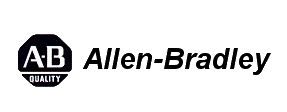
Corrected Anomalies in This Release
This release corrects the following anomalies.
FactoryTalk Batch
BatchIDCreation project update needed for Batch Server [914495]
Custom BatchIDCreation project in .Net format is needed. Current version is out of date
with modern development tools.
In FactoryTalk Batch 15.00 a new BatchIDCreate project is provided.
Corrected Anomaly with FactoryTalk Batch 15.00
Known Anomaly First Identified in FactoryTalk Batch 14.00
Recipe Editor allows the use of reserved words in expressions [914545]
In FactoryTalk Batch 15.00 the Recipe Editor will provide Recipe Verification Warnings for step collisions where the name of a Parameter or Report collides with a step attribute (such as ERROR, MODE, FAILURE, OWNER, and so on). The Transition Expression Editor Dialog will display an error message if name collision warnings are detected.
Corrected Anomaly with FactoryTalk Batch 15.00
Known Anomaly First Identified in FactoryTalk Batch 14.00
Master Recipe List slow to populate [914551]
In FactoryTalk Batch 15.00 the Recipe Object Model processing was improved to provide a faster load time.
Corrected Anomaly with FactoryTalk Batch 15.00
Known Anomaly First Identified in FactoryTalk Batch 13.02
Recipe Editor terminates when saving formulation to SQL database [982003, 1369929]
When using the SQL storage format attempting to save or validate a recipe that contains one or more formulations, the Recipe Editor crashes and the changes to the recipe are lost. In FactoryTalk Batch 15.00 the recipes are saved and validated without issue.
Corrected Anomaly with FactoryTalk Batch 15.00
Known Anomaly First Identified in FactoryTalk Batch 14.00
Batch View Server Product Policies missing on remote FactoryTalk Directory [1063952]
In FactoryTalk Batch 15.00 the Batch View Server Product Policies are installed as part of FactoryTalk Services Platform 6.30.
Corrected Anomaly with FactoryTalk Batch 15.00
Known Anomaly First Identified in FactoryTalk Batch 14.00
FactoryTalk Batch View Server fails to provide eProcedure instructions for multiple recipes [1064202]
When FactoryTalk Batch View does a getInstruction or getState call to the eProcedure Server it provides the set of createIDs for the Batches that correspond the the eProcedure instructions. If the client requests multiple createIDs and one of them is wrong the eProcedure server returns an error saying: "Unable to retrieve recipe step information for the specified procedure" and none of the instructions are provided. In FactoryTalk Batch 15.00 each createID is evaluated individually and the relevant instructions are provided.
Corrected Anomaly with FactoryTalk Batch 15.00
Known Anomaly First Identified in FactoryTalk Batch View 1.02
FactoryTalk Event Archiver Installation failure when using SQL Server on a named instance [1105890]
In FactoryTalk Batch 15.00 the installation program has been updated to use a different method of determining if SQL Server is installed.
Corrected Anomaly with FactoryTalk Batch 15.00
Known Anomaly First Identified in FactoryTalk Batch 14.00
Recipe Editor is slow to open when first started 1144064]
When using RDB recipe format, with approval workflows enabled, the Recipe Editor may take a long time to open and may appear to be stuck. It may also take longer than expected to launch and display the Open Recipe dialog. These performance issues are especially noticeable when using a large number of recipes. FactoryTalk Batch 15.00 improves the performance of the Recipe Editor when using RDB recipe format with approval workflow enabled.
Corrected Anomaly with FactoryTalk Batch 15.00
Known Anomaly First Identified in FactoryTalk Batch 14.00
Recipe Editor open file dialog delayed response [1146906]
When using SQL recipe storage format, the Open File dialog would take a long time to to open. FactoryTalk Batch 15.00 improves the performance of the Open Dialog when using SQL storage format.
Corrected Anomaly with FactoryTalk Batch 15.00
Known Anomaly First Identified in FactoryTalk Batch 14.00
Batch Server service unexpectedly terminates when logging error information [1172391]
The Batch Server service terminates when handling a small number of uncommon errors. In FactoryTalk Batch 15.00 the error handling was updated so that the Batch Server responds appropriately.
Corrected Anomaly with FactoryTalk Batch 15.00
Known Anomaly First Identified in FactoryTalk Batch 14.00
Batch Server service terminates when a batch created from a UPC recipe is remove from the Batch List [1176902]
In FactoryTalk Batch 14.00 the removal of a unit procedure from the batchlist could randomly cause the Batch Server service to unexpectedly terminate. In FactoryTalk Batch 15.00 the removal logic was revised to allow removing of the batch.
Corrected Anomaly with FactoryTalk Batch 15.00
Known Anomaly First Identified in FactoryTalk Batch 14.00
Batch Server Memory growth when using formulations [1194413]
When reading formulation data, the BatchSvr.exe memory usage grows. This memory growth may lead to performance issues with the FactoryTalk Batch system and may lead to termination of the Batch Server service. This can occur when using any the FactoryTalk Batch Client applications, or by using the INFO_TRIMMED, FOMULATION_DATA, and FORMULATIONS_INFO API calls directly. The memory growth is especially fast when using large recipes with a large number of formulation sets. In FactoryTalk Batch 15.00 the system correctly handles allocation and deallocation of memory for the API calls.
Corrected Anomaly with FactoryTalk Batch 15.00
Known Anomaly First Identified in FactoryTalk Batch 14.00
eProcedure Step Verification Signature does not include the full user name [1302092]
In FactoryTalk Batch 15.00 a new way to configure the step verification signature was implemented. This method made changes to the following:
- eProcedure Server:
- Updated to include the FactoryTalk UserId information when providing signature data
- Updated to provide a configuration option that can be set by the user to indicate how the signature information should be displayed by a client to the user (Usename, UserId, or Username and UserId)
- Batch View server
- Updated html display and parsing logic to handle the configured eProcedure display option: Username, UserId, or Username and UserId
- FactoryTalk Batch View
- Updated to display the correct signature information (Username only – default, UserId, or Username and UserId) based on the configured eProcedure display option.
Corrected Anomaly with FactoryTalk Batch 15.00
Known Anomaly First Identified in FactoryTalk Batch 13.00.02
No indication when the Batch server has issues writing entries to the Batch event journal [1325957]
In FactoryTalk Batch 13.00.02 there is no indication if the Batch server has issues writing entries to the Batch event journal. In FactoryTalk Batch 15.00, if the Batch server has issues writing entries to an event journal, it will attempt to log a message to the FactoryTalk Diagnostics log, and when possible, will include the details of the errant journal event in that message.
Corrected Anomaly with FactoryTalk Batch 15.00
Known Anomaly First Identified in FactoryTalk Batch 13.00.02
FactoryTalk Batch installation does not set the correct service account for eProcedure Server [914598]
When adding FactoryTalk eProcedure and Material Manager Editor to an existing FactoryTalk Batch install, the installer will incorrectly set the service account used to run the eProcedure Server. It also does not configure the computer name of the Material Manager Server. The installer for FactoryTalk Batch 15.00 now prompts the user for the required information.
Corrected Anomaly with FactoryTalk Batch 15.00
Known Anomaly First Identified in FactoryTalk Batch 14.00
Unsupported integer datatypes result in error [914582]
Tags with USINT, SINT, UINT, INT, and UDINT datatypes in the controller are not supported by FactoryTalk Batch. Attempting to read or write to these tag types may result in a phase failure.
Corrected Anomaly with FactoryTalk Batch 15.00
Known Anomaly First Identified in FactoryTalk Batch 14.00
Upgrade failure when installing FactoryTalk Batch with FactoryTalk Event Archiver [914577]
Upgrade may fail unexpectedly when installing FactoryTalk Batch with FactoryTalk Event Archiver. In this situation, the install does not complete and system becomes unresponsive. This situation occurs because previous versions of the FactoryTalk Batch uninstall program do not always successfully remove the existing ODBC DSN entry for the Batch Event Archiver data source. The FactoryTalk Batch 15.00 installer checks for an existing "FactoryTalk Batch Events" DSN during the install process. If there is, it will remove the existing DSN and create a new one.
Corrected Anomaly with FactoryTalk Batch 15.00
Known Anomaly First Identified in FactoryTalk Batch 14.00
Area model updates: When deploying runtime area model updates the system does not check for activations [00369234]
The system only checks for licenses when the Batch Server is started. If the area model modifications require more activations than are available, a restart of the Batch Server will fail during the license check.
Corrected Anomaly with FactoryTalk Batch 15.00
Known Anomaly First Identified in FactoryTalk Batch 14.00
FactoryTalk Batch View
FactoryTalk Batch 14.00 included FactoryTalk Batch View 2.00. FactoryTalk Batch 15.00 includes FactoryTalk Batch View 2.01. Anomalies corrected in patches released subsequent to the release of FactoryTalk Batch 14.00 are included in the list of anomalies corrected in this release.
Using "textarea" tag in eProcedure html file causes a command error in Batch View [990743]
If an eProcedure html instruction file uses a "textarea" tag for a phase report parameter it will prevent the instruction from completing, when you select the OK button after filling in the text box you get the error "Control Step was already responded to by another client". In <FTBV 2.01 the FactoryTalk Batch View client and server were updated to properly handle textarea tags
Corrected Anomaly with FactoryTalk Batch View 2.01
Known Anomaly First Identified in FactoryTalk Batch View 2.00
Batch Reports not working in FactoryTalk Batch View HMI Control [1277219]
Selecting the Reports control in the FactoryTalk Batch View HMI User Controls results in a white display. In FactoryTalk Batch View 2.01 the HMI User Controls open the Reports view as expected.
Corrected Anomaly with FactoryTalk Batch View 2.01
Known Anomaly First Identified in FactoryTalk Batch View 2.00
Signature cancellation causes issues with future steps [1430586]
Completing a sign-off of a manual instruction signature request generated after a cancellation of a manual instruction signature causes FactoryTalk Batch View to become unresponsive.
Corrected Anomaly with FactoryTalk Batch View 2.00.11
Known Anomaly First Identified in FactoryTalk Batch View 2.00
Modern FactoryTalk Batch View client only allows scaling up to 1000% [1327777]
The legacy FactoryTalk Batch View client had a limit of 3.4028238 on the Batch Scale setting. The modern FactoryTalk Batch View client was designed to place an upper limit of 1000% on the Batch Scale setting. Patch 2.00.10 replaces this limit with the previous limit of 3.4028238 returning the Batch View functionality to parity with the legacy client.
Corrected Anomaly with FactoryTalk Batch View 2.00.10
Known Anomaly First Identified in FactoryTalk Batch View 2.09
User ID is blank in FactoryTalk Batch journal when eProcedure instructions are completed using FactoryTalk Batch View [1302090]
Event Signatures from the eProcedure server did not include the User ID (also referred to as user login name and user name), making it difficult to validate the signatures. This release updates the FactoryTalk Batch View Server to provide the option to store the User ID of the user that completes the eProcedure instruction in the event journal.
Corrected Anomaly with FactoryTalk Batch View 2.00.09 and FactoryTalk Batch
14.00.00.309
Known Anomaly First Identified in FactoryTalk Batch 2.00.08 and FactoryTalk Batch
14.00
FactoryTalk eProcedure instructions result in unresponsive client [1072655]
When requesting FactoryTalk eProcedure instruction information for multiple recipes, the request will fail for all recipes if there is an issue with any of the recipes in the request. This can lead to performance issues with FactoryTalk eProcedure instructions, and a potentially unresponsive client.
With FactoryTalk Batch View 2.00.08, FactoryTalk eProcedure Instruction information requests for recipes that do not have errors will be processed, regardless of whether other recipes have errors or not.
Corrected Anomaly with FactoryTalk Batch View 2.00.08
Known Anomaly First Identified in FactoryTalk Batch 2.00.07
FactoryTalk Batch View resubmitting completed instructions [1064081]
FactoryTalk Batch View submits the completion of an instruction multiple times, which can result in the next instance of an eProcedure phase being skipped.
Corrected Anomaly with FactoryTalk Batch View 2.00.07
Known Anomaly First Identified in FactoryTalk Batch 1.02.66
Batch View Server stops responding after FactoryTalk Batch View error [1064112]
FactoryTalk Batch View encounters an error while processing an expression, which may cause the Batch View Server to stop responding.
Corrected Anomaly with FactoryTalk Batch View 2.00.07
Known Anomaly First Identified in FactoryTalk Batch View1.02.60
UserID is blank in FactoryTalk Batch journal when eProcedure instructions are completed using FactoryTalk Batch View [1064092]
In FactoryTalk Batch View 2.00.07 the UserID of the user that completes the eProcedure instruction is passed to the Batch Server and included in the event journal.
Corrected Anomaly with FactoryTalk Batch View 2.00.07
Known Anomaly First Identified in FactoryTalk Batch View 1.02.66
FactoryTalk users have read-only access when using FactoryTalk Batch View [CLM 5101]
Product policies for FactoryTalk Batch View were not installed. Product policies now install correctly.
Corrected Anomaly with FactoryTalk Batch View 2.00.05
Known Anomaly First Identified in FactoryTalk Batch View 1.01
Batch View Security: The Batch View 1.02 policies and 2.00 policies do not coexist in a FactoryTalk directory [899076]
Security granularity has changed from FactoryTalk Batch View 1.02 to 2.0. New security policies were added for FactoryTalk Batch View and FactoryTalk Batch View HMI controls. In the initial release of FactoryTalk Batch View version 2.00 the policies that were used by FactoryTalk Batch View 1.02 and FactoryTalk Batch View HMI Controls 1.02 were no longer available.
In FactoryTalk Batch View version 2.00.05 the FactoryTalk Batch View 1.02 security policies were restored and disambiguated from the FactoryTalk Batch View version 2.00 security policies so that they could coexist in the FactoryTalk Directory and both clients can be supported.
Corrected Anomaly with FactoryTalk Batch View 2.00.05
Known Anomaly First Identified in FactoryTalk Batch View 1.01
FactoryTalk Batch Material Manager
Material Server not able to access the material database remotely [925005]
The installation program for the Material Server was not setting the RemoteAccessEnabled key for remote access to the material database.
Corrected Anomaly with FactoryTalk Batch 15.00
Known Anomaly First Identified in FactoryTalk Batch 14.00
Known Anomalies in This Release
This release has the following known anomalies.
Installing FactoryTalk Batch version 14.00 and later updates FactoryTalk Services Platform to version 6.20 [00369202]
There is a known anomaly in FactoryTalk Services Platform 6.11 and 6.20 that impacts FactoryTalk Event Archiver components. When FactoryTalk Diagnostics version 6.11 or 6.20 and Microsoft SQL Server Reporting Services 2017 or 2019 are installed on the same computer, Microsoft SQL Server Reporting Services fails to work. This anomaly was first identified in FactoryTalk Services Platform version 6.11.00.
To avoid this problem, change the default port used by Microsoft SQL Server Reporting
Services from 8082 to another port.
For steps to address the issue after installation is complete, see Knowledgebase
Document ID: BF25929 - SQL Server Reporting Services stops working after installing
FactoryTalk Diagnostics.
FactoryTalk Batch Material Manager
Material Editor cannot access the material database after upgrading FactoryTalk Batch [929120]
The MTUser account is not in the correct database. Anomaly first identified in FactoryTalk Batch 14.00.
To work around this issue use these steps:
- Open the SQL Server Management Console.
- Navigate to the database Logins and delete the MachineName\MTUser login.
- Navigate to the material database and open the list of users: delete the user account MTUser.
- Run the script MaterialTrack_DBSecurity.sql on the material database. This will
recreate the MTUser user account under the database.
The script is located in the C:\Program Files(x86)\Rockwell Software\Batch\Scripts folder.
Access to the material database should now be restored.
FactoryTalk eProcedure
Cannot create HMI Server on a computer with FactoryTalk eProcedure and FactoryTalk View SE [00369237]
After adding eProcedure to a FactoryTalk Batch and FactoryTalk View SE install, an HMI Server cannot be created.
To work around this issue, restart the computer after installing eProcedure, then create the HMI Server.
FactoryTalk Batch View 2.00
Pop-up notifications are persistent [519919, 519912]
For example: When an invalid login is used, a pop-up notification is displayed, indicating that the login is invalid. The notification is not cleared even after a successful login is completed.
Anomaly first identified in FactoryTalk Batch View 2.00.
To work around this issue, the user must close the notification.
Unintended actions from Arbitration Summary page [98187]
On the Arbitration Summary page, when the More menu is open and a user selects
Enter, the first item in the More menu is executed, resulting in possible unintended
actions.
Anomaly first identified in FactoryTalk Batch View 2.00.
To avoid this issue, in FactoryTalk Security, enable confirmation messages, which prompt to confirm before actions are performed in FactoryTalk Batch View.
Spurious "No master recipes are released to production" message [263925]
When adding a batch to the batch list, the client may display a "No master recipes are released to production" message while the system is gathering the control recipe data.
Anomaly first identified in FactoryTalk Batch View 2.00.
To work around this issue, wait for the recipes to load. The message disappears after the recipes are loaded.
Spurious client reports of control recipe removal [471548]
During the runtime area model update, the control recipe may be inaccessible to the client, causing the client to report that the control recipe has been removed.
Anomaly first identified in FactoryTalk Batch View 2.00.
The control recipe is not actually removed, so you can ignore this message
Filters not functioning on Arbitration Summary page [760902]
On the Arbitration Summary page, when performing a warm restart or applying a run-time area model update, applied filters may not function as expected.
Anomaly first identified in FactoryTalk Batch View 2.00.
To work around this issue, reapply filters.
Filter values are not cleared automatically [98193]
When a user sets filter values on a phase while on the Equipment page and then restarts the FactoryTalk Batch View Server, the filter values are not cleared automatically.
Anomaly first identified in FactoryTalk Batch View 2.00.
To work around this issue, after restarting the FactoryTalk Batch View Server, manually clear the filter values.
FactoryTalk Batch View HMI Controls 1.00
FactoryTalk View SE Client process lock [360350]
When a Display Client is closed while running a FactoryTalk View SE display that contains the FactoryTalk Batch HMI Controls, the Display Client process keeps running as a background process. This may prevent the ability to launch subsequent instances of the Display Client.
Anomaly first identified in FactoryTalk Batch View HMI Controls 1.00
To work around this issue, reboot the machine on which the FactoryTalk View SE Display Client is executing.
FactoryTalk View Batch server authorization changes only reflected in FactoryTalk View SE user interface only after login [362225]
If a change is made to the FactoryTalk Batch View authorization policies when a FactoryTalk View SE display containing an HMI Control is in runtime, the change is not reflected in the user interface.
The user is required to log out and then login with valid credentials for the new authorization policy changes to be reflected in the user interface.
Removed BaseFilter batch remains on batch list [CLM 4578]
If a BaseFilter batch state is applied (such as State:Running) and the state changes for a currently visible batch on the Batch List, the batch is visibly removed from the list and the message: Control Recipe <name> has been removed appears.
Even though the applied BaseFilter removes visibility to the batch, the batch is actually still on the batch list and can be viewed from other clients or HMI Controls that do not filter based on the batch state.
Copyright © 2024 Rockwell Automation, Inc. All rights reserved.
Rockwell Automation, Allen-Bradley, and FactoryTalk are trademarks of Rockwell Automation, Inc.
To view a complete list of Rockwell Automation trademarks please click here.
Trademarks not belonging to Rockwell Automation are property of their respective companies.