Release Notes
( 9324-RLDx ) RSLogix 5000 programming software. All you need for discrete, process, batch, motion, safety etc.
Version 16.05.00 (released 11/2018)
Catalog Number RSLogix 5000
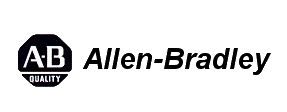
Requirements
This release has the following requirements.
System requirements for RSLogix 5000 version 16.05
For optimal performance of the RSLogix 5000 software, the personal computer should meet or exceed the following hardware and software requirements.
|
Tip:
|
The RSLogix 5000 software can be installed on a personal computer that
meets the operating system minimum requirements, but may not meet
performance expectations when used in a production system.
|
Hardware Requirements
- Intel Core i5 Standard Power processor (i5-3xxx)
- 8 GB of RAM memory
- 20 GB free hard disk space
Software Requirements
- Operating system and service pack compatibility:
- Windows® 10 Professional (64-bit) version 1703
- Windows 7 Professional (64-bit) with Service Pack 1
- Windows Server 2008 R2 Standard Edition with Service Pack 1
- Windows Server 2012 R2 Standard Edition
- Windows Server 2016
|
Important:
|
Keep these operating system considerations in mind:
When installing the RSLogix 5000 software on computers that have
not been updated, a prompt displays to install Universal C Runtime
or to update the computer to at least the Microsoft April 2014 update
roll-up.
|
- Microsoft .NET Framework 4.6
|
Important:
|
When installing version 16.05 of the RSLogix 5000 software,
Microsoft .NET Framework 4.6 is installed automatically. However,
when installed on 32-bit Windows operating systems, .NET
Framework 4.6 causes versions 23.00.00 and earlier of the software
to fail on startup. Also, when previous versions of the software are
installed after 16.05, 20.05, 24.02, 28.03, 30.00, and later, .NET
Framework 4.6 may cause these earlier versions of the software
installation to fail.
|
- This version of the software is expected to operate correctly on all other editions and service
packs of the following operating systems, but has not been tested:
- Windows 10 (versions 1607, 1709)
- Windows 7
- Windows Server 2008 R2
- Windows 8
- Windows Server 2012
- The following prerequisite software is required with this version of RSLogix 5000 software and will
be installed with this release:
- FactoryTalk® Services Platform v3.00.00
- FactoryTalk® Activation Manager v4.02.00
- RSLinx Classic v4.00.00
- FactoryTalk® Linx™ v6.00.00
- FactoryTalk® View Site Edition (SE) software and FLEX Ex communication software are required to use alarming capabilities fully.
- Check the software requirements for other Rockwell Software® products that will be installed to be sure that these products are also compatible with the system.
Firmware requirements
- Logix 5000 controllers and ControlLogix Motion modules must contain a revision of firmware that is compatible with this version of the RSLogix 5000 software. The firmware images for most of the supported modules are contained on a DVD-ROM shipped with Rockwell Software Studio 5000 Automation Engineering & Design Environment™ or can be downloaded from the PCDC.
-
To check and download the firmware compatible with this version of the RSLogix 5000 software,
use the Product Compatibility and Download Center
(http://compatibility.rockwellautomation.com/Pages/MultiProductDownload.aspx?crumb=112).
- The firmware associated with this release version of the programming software does not support redundancy. Redundancy firmware revisions are released later than the standard revisions and are available for download from the Product Compatibility and Download Center.
|
Tip:
|
Most modules use Flash-ROM for the storage of firmware. If a module
requires a firmware change, use the ControlFLASH™ tool to perform the
update to the Flash-ROM. It is contained in the downloaded image or on a
DVD-ROM shipped with the RSLogix 5000 software. Another option is to
update the firmware automatically as part of the project download.
For additional information and assistance in performing a Flash-ROM update,
review the ControlFLASH Firmware Upgrade Software User Manual,
publication 1756-UM105.
|
Features
This release includes the following system features.
System features in RSLogix 5000 version 16.05
There are no new or enhanced features added to the release of RSLogix 5000 software version v16.05.
Corrected Anomalies in This Release
This release corrects the following anomalies.
Hardware Overtravel Fault (Lgx0x66998)
Soft Overtravel triggers first then sequential hard overtravel does not stop motion", and Technical Note: ID=21500 "How do I get off a Soft Overtravel?"
This anomaly first identified in version 16.00.
Corrected Anomalies in RSLogix 5000 version 16.05
There are no corrected anomalies in RSLogix 5000 version 16.05.
Known Anomalies in This Release
This release has the following known anomalies.
Known Anomalies in RSLogix 5000 version 16.05
There are no known anomalies found in this release.
Known Anomalies from Previous Releases
These anomalies are from previous releases but are still known in this release.
Corrected: Logix Firmware/RSLogix 5000 17.02, 17.06
Indirectly Addressing an Instance Tag (Lgx00077261)
Anomaly
Logix Firmware 16.x
Catalog Numbers 1756-L61, 1756-L61S, 1756-L62, 1756-L62S, 1756-L63, 1756-63S, 1756-L64
An instance tag is associated with each individual call to an Add-On Instruction (AOI). In Version 16.00 of RSLogix 5000, if this instance tag is a tag array element that is indexed by another tag (referred to as indirect indexing), then execution of the routine will result in undesired behavior (e.g., Major Non-Recoverable Fault, Watch Dog time-out, Major Fault). As an example, in the instruction call to "MyAOI(AOIData[Index])", the value of the tag "index" would be used to select which AOIData tag element is used by the call to MyAOI. In Version 16.03, the use of a tag as an index into an AOI instance tag array will result in a controller verification error, which will prevent the project from being downloaded. Note that the AOI instance tag may be defined as an element of a tag array provided it is referenced using a constant value (e.g., MyAOI(AOIData[2], where the constant 2 references the third element of the AOI tag instance array). Also note that indirect indexing operations may be used for the Input and Output Parameter tags of an AOI without a problem. The ability to use indirect indexing operations for AOI instance tags will be provided in a future version of RSLogix 5000.
Generating WinHlp32 Database for Find Tab (x88677)
Corrected Anomaly
RSLogix 5000 Software 16.x
If you are logged on using an account that does not have Administrator privileges, you may be unable to generate the database for the Find tab for RSLogix 5000 Online Help. An error message will be displayed indicating “Unable to display the Find tab” or “WinHlp32 has stopped working”. This error can be resolved by generating the database while logged on using an account with Administrator privileges. If RSLogix 5000 will be used by an account that does not have Administrator privileges, we suggest that the database be created as part of the installation process while still logged on using an account that has Administrator privileges.
Corrected: RSLogix 5000 Software 18.01
Language Switching Feature, Removing Projects (x87118, x87182)
Anomaly
RSLogix 5000 Software 16.x
When using the Language Switching feature to remove all documentation for a particular language, warnings may be reported if access to any of the documentation is restricted. The text of these warning messages refers to line numbers in files that do not exist and can thus be ignored. The condition that caused the warning messages to be issued, however, is real, and the presence of the messages indicates an attempt to remove documentation whose access is in some way restricted. Among the reasons for this is documentation associated with components that are Secured, Source Protected, Safety Locked, or have a Safety Signature. In order to remove secured or protected components, you will need to first remove these restrictions.
Backup Files are Deleted (x75665)
Anomaly
RSLogix 5000 Software 16.x
RSLogix 5000 provides a workstation option to maintain multiple backup copies of the project file each time a save operation is performed. If the backup files are stored on a centralized server that is accessed by multiple workstations, it is important to configure the backup quantity on each workstation to the same number. When RSLogix 5000 accesses a project and saves it, if the backup quantity configured on that workstation is set to a lower number than it is on other workstations, then the extra backup files will be deleted without warning. To avoid losing these backup files make sure that the RSLogix 5000 “Number of Backups” Workstation Option (Tools->Options->Application) on all workstations is set identically.
GDI Object Leaks, Child Windows (x66929)
Anomaly
First identified in RSLogix 5000 Software 16.x
Repeatedly opening and closing child windows may cause the number of graphics device interface (GDI) objects to increase when running RSLogix 5000 on Windows XP SP2 or on Windows Server 2003 with the Themes service started. Example child windows include, but are not limited to: the Controller Properties dialog, the Ladder Routine window, and the SFC Routine window. The leaks are minor in nature, but it is possible that unpredictable behavior can occur if the number GDI objects gets excessively high. This issue is documented in the Microsoft Knowledgebase article http://support.microsoft.com/?kbid=319740, which also provides instructions for obtaining a supported hotfix from Microsoft. A temporary work-around is to set the display properties to Windows Classic Theme.
GDI Objects Exceed OS Limit (x48079)
Anomaly
RSLogix 5000 Software 16.x
If you are working on a large project (especially with a lot of graphical routines) and you perform an operation that causes the number of GDI objects to exceed 10,000 (on Windows XP) or 16,384 (on Windows 2000), then the result is an RSLogix 5000 fatal error. Operations which increase the number of GDI Objects include language editors, tag editor, trending, search and replace, and others. To work around this problem, avoid opening large numbers of editors simultaneously, doing large search and replace operations, and consider closing and reopening RSLogix 5000 more frequently.
Corrected
Blank Primary Window (Lgx0039239)
Anomaly
RSLogix 5000 Software 16.x
If you have a primary help window displayed and you open a help topic which displays a secondary window, the primary window may become blank. This is the result of a problem with the Windows Help compiler. To display the original topic, click Help Topics and re-select the original topic.
Corrected: RSLogix 5000 Software 17.01
Start Pages (x83020)
Anomaly
RSLogix 5000 Software 16.x
Fatal Error reported from Start Pages if workstation is not connected to the network.
Corrected: RSLogix 5000 Software 17.01
Tag Browser (x87132)
Anomaly
RSLogix 5000 Software 16.x
The Tag Browser was optimized to reduce the amount of time it takes display tags in the Tag Browser.
Corrected: RSLogix 5000 Software 17.01
Unable to Set Date/Time (x86590)
Anomaly
RSLogix 5000 Software 16.x
Unable to set Date/Time when RSLogix 5000 is running on a non-English operating system.
Project Re-Verification Operations (Lgx00033403)
Corrected Anomaly
RSLogix 5000 Software 16.x
If you perform an operation that requires re-verification of the entire project (e.g. changing the controller type, compacting the database, or importing) the operation will complete successfully but may take an extended amount of time. Projects with FBD routines with large blocks (many visible parameters) and numerous input and output references are particularly sensitive to this re-verification time. The amount of time will vary depending on the complexity and size of the project.
Corrected: RSLogix 5000 Software 17.01
Selecting Literature Library Links (x78861)
Anomaly
RSLogix 5000 Software 16.x
Selecting some Literature Library links from Start Pages results in Fatal Error.
Corrected: RSLogix 5000 Software 20.x
AutoFlash Updates (x45686)
Anomaly
RSLogix 5000 Software 16.x
AutoFlash firmware updates of motion modules does not work if the target chassis is reached via a bridged connection over a serial port. For example, if you navigate from one chassis out the serial port of a controller into the serial port of another controller in a different chassis which contains motion module(s), you will not be able to AutoFlash update the motion module(s). To workaround this issue, navigate to the chassis with the motion modules through another communication path that does not involve bridging serial ports or use the ControlFLASH tool to update the firmware.
SoftLogix SSV Instruction (x59117)
Anomaly
First identified in RSLogix 5000 Software 16.x
After executing an SSV instruction using SoftLogix, an upload of the project will not retrieve the updated object values. As a workaround, the object attributes can be stored in tags. SSV can then be performed from those tags in an initialization routine. (Note that this is a problem only for the SoftLogix controller; uploads of object values modified by an SSV on other controllers will be successful.)
Unicode Characters, Does Not Display (Lgx00063773)
Anomaly
RSLogix 5000 Software 16.x
When the description of a task, program, routine, module, trend, etc. is edited, any audit records displayed using RSMACC Audit will not properly display Unicode characters.
Corrected: RSLogix 5000 Software 17.00
Standard Tag List (x79147)
Anomaly
RSLogix 5000 Software 16.x
Fatal Error selecting tag in Standard Tag list of Safety Tag Mapping dialog box.
Corrected: RSLogix 5000 Software 17.00
FBD Routine was Optimized (x81630)
Anomaly
RSLogix 5000 Software 16.x
Searching throughan FBD Routine was optimized to reduce the amount of time it takes to perform Search and Replace operations. (x81630)
Corrected: RSLogix 5000 Software 17.00
SFC, FOR or BREAK Instruction (x73342)
Anomaly
RSLogix 5000 Software 16.x
Attempting to execute a program containing a FOR or BREAK instruction that calls a Sequential Function Chart subroutine results in major fault of the SoftLogix5860 controller.
Inserting Unicode Characters (Lgx00059649, Lgx00059650, Lgx00059825)
Anomaly
RSLogix 5000 Software 16.x
RSLogix 5000 employs a feature which allows the user to position the caret on an edit control and, without explicitly opening the edit control, to begin entering character data from the keyboard. This action will cause RSLogix 5000 to automatically open that edit control as character data entry continues. For many of the edit controls in RSLogix 5000, using this auto-open feature when inputting Unicode characters using an Input Method Editor (IME) will result in unexpected behavior or in a Fatal Error.
To avoid this Fatal Error when entering Unicode characters, the edit control should be explicitly opened before beginning to enter character data from the keyboard. In most cases, pressing [Enter] on the keyboard will open the edit control which has the caret. In other cases, a single click or double click of the mouse is required.
When using an IME to input Unicode characters, if the small IME character input dialog appears in the upper left corner of the display, then you have started to input a Unicode character string with no edit control opened. When this occurs, you can press [Esc] on the keyboard to cancel the input and then open the desired edit control before entering the Unicode character string.
Corrected: RSLogix 5000 Software 17.x
Unable to Update 1756-M02AE Module (x71573)
Anomaly
RSLogix 5000 Software 16.x
Using ControlFLASH version 6.00.02, you cannot update the firmware of a 1756-M02AE motion module after a successful update of a controller module. Attempting to do this will generate the error: “#10300 Not enough data received in response of Update”. At this point, the user must exit the ControlFLASH tool and then restart it to allow completion of the 1756-M02AE firmware update. As an alternative, update the 1756-M02AE firmware before updating the controller firmware. In this case, both updates complete properly. Additionally, in the case of firmware updates using AutoFlash, the default sequence is to update controller modules followed by motion modules, which may result in the error “Failed to communicate to the target Device” being generated. The user must then update the 1756-M02AE firmware separately.
User-Defined Data Type Size Limits (x03090, x06296)
Anomaly
RSLogix 5000 Software 16.x
You may not create a data type with more than 512 members either by editing in the Data Type Editor or by importing from an .L5K file. An individual UDT member may be an array with more than 512 elements.
Corrected: RSLogix 5000 Software 17.00
Controller Scope Tag (x07963)
Anomaly
RSLogix 5000 Software 16.x
A warning should be displayed when creation or deletion of a program scope tag cause program logic to rebind to or from a Controller scope tag with the same name.
Corrected: RSLogix 5000 Software 17.00
RSLogix 5000 Application Non-Responsive (x72467)
Anomaly
RSLogix 5000 Software 16.x
RSLogix 5000 application may be non-responsive when attempting to verify a controller after pasting a coordinate system tag copied from another project.
Corrected: RSLogix 5000 Software 17.00
Undo in Ladder Editor (x74099)
Anomaly
RSLogix 5000 Software 16.x
Undo of value change in Ladder Editor may not revert to original value if display style is also changed.
Corrected: Logix Firmware/RSLogix 5000 Software 17.x
Indirect Indexing (x76136, x77263)
Anomaly
RSLogix 5000 Software 16.x
An instance tag is associated with each individual call to an Add-On Instruction (AOI). In Version 16.00 of RSLogix 5000, if this instance tag is a tag array element that is indexed by another tag (referred to as indirect indexing), then execution of the routine will result in undesired behavior (e.g., Major Non-Recoverable Fault, Watch Dog time-out, Major Fault). As an example, in the instruction call to “MyAOI(AOIData[Index])”, the value of the tag “Index” would be used to select which AOIData tag element is used by the call to MyAOI.
In Version 16.03, the use of a tag as an index into an AOI instance tag array will result in a controller verification error, which will prevent the project from being downloaded. Note that the AOI instance tag may be defined as an element of a tag array provided it is referenced using a constant value (e.g., MyAOI(AOIData[2], where the constant 2 references the third element of the AOI tag instance array). Also note that indirect indexing operations may be used for the Input and Output Parameter tags of an AOI without a problem. The ability to use indirect indexing operations for AOI instance tags will be provided in a future version of RSLogix 5000.
Corrected: RSLogix 5000 17.00
Array Bounds (x77270)
Anomaly
RSLogix 5000 Software 16.x
When a tag of a User Defined Type (UDT) is passed into an Add-On Instruction (AOI), the array bounds may not be properly checked, resulting in either a major fault or a data memory corruption. The conditions when this will occur are (1) a 1-dimensional array of a UDT is passed into an AOI, (2) the UDT contains a member that is an array, and (3) in the AOI logic an operand specifies an immediate member of the UDT array and a variable element of its member array (e.g., array[0].memberArray[x]). A workaround is to use a variable for the UDT array index (e.g., array[ZeroTag].memberArray[x])
Literal Boolean Input Parameter (x77802)
Anomaly
RSLogix 5000 Software 16.x
When an Add-On Instruction (AOI) containing a literal value for one of its Boolean Input parameters is referenced from a Ladder Diagram routine, an upload of the project will modify the display of the literal value by appending a “.0”. Each time the project is downloaded and re-uploaded, another “.0” is appended, so that after the second download/upload sequence, the project file will not verify and can no longer be downloaded without first editing the modified literal value. The edit may be successfully performed either online or offline. Note, however, that when editing online, because the rung is in an unverified state, the “Finalize All Edits in Program” will not operate. In this case, use of the Accept/Test/Assemble sequence of operations will allow the edit to be completed. This condition does not affect the executing image, which will continue execution using the unmodified literal value. To avoid exposure to this problem, replace the literal value with a reference to a tag having the desired value.
Corrected: RSLogix 5000 17.x
Boolean Array Passed as InOut Parameter (x77241)
Anomaly
RSLogix 5000 Software 16.x
When performing a download to a SoftLogix 5860 or RSEmulate controller, if the project contains an Add-On Instruction (AOI) which passes a Boolean array to another nested AOI as an InOut parameter, a Fatal Error will occur. The same Fatal Error is observed during memory estimation (Edit -> Controller Properties, “Memory” tab).
Imported Add-On Instruction (x79651)
Anomaly
RSLogix 5000 Software 16.x
When importing an Add-On Instruction (AOI), if referenced AOI’s or User Defined Type’s (UDT’s) already exist in the project but have different structures than what is expected by the imported Add-On Instruction, then the AOI’s local tags may not have the expected default values. If the names, data types, or number of local tags or UDT members in the referenced AOI/UDT have changed, then the layout of the imported AOI’s local tags will differ from the original layout of the exported AOI. The import will attempt to overwrite the default data into the new AOI’s local tags by writing the raw data, byte by byte, from the hexadecimal string in the import file. If the data in the import file is the same size or smaller than the data in the new tags, the import will succeed without displaying a warning; however, the imported values may have been written to completely different local tags than those that were exported, and possibly in a different data format. This condition can happen when an Add-On Instruction is exported without its references.
Corrected: RSLogix 5000 Software 17.01
GSV in Add-On Instructions (x75872)
Anomaly
RSLogix 5000 Software 16.x
GSV in Add-On Instruction does not allow Safety class to be selected.
Corrected: RSLogix 5000 Software 17.01
Add-On Instruction with Aliased Parameters (x87633)
Anomaly
RSLogix 5000 Software 16.x
Fatal Error uploading project containing Add-On Instruction with aliased parameters
Associated Tag, Non-Recoverable (x77626)
Anomaly
RSLogix 5000 Software 16.x
In RSLogix 5000 V16.03, the ability to edit the Associated Tag configuration for analog and digital alarm tags has been enabled. If an alarm tag is referenced in executing logic, any attempt while online to remove an Associated Tag for that alarm tag may result in a Major Non-Recoverable Fault in the controller.
Memory Estimates for Tags Are Too Low (x75592)
Anomaly
RSLogix 5000 Software 16.x
The amount of controller memory required for tags of ALARM_ANALOG and ALARM_DIGITAL data types is being under estimated by the Memory Estimation feature of the RSLogix 5000 software (Edit -> Controller Properties, “Memory” tab). This can result in a project for which Memory Estimation indicates that the project can be downloaded to a controller, but will report an “out of tag memory” condition when it downloaded.
Operands Missing V16 (x57337)
Anomaly
First identified in RSLogix 5000 Software 16.x
Additional operands are required for the MAM, MAJ, and MAS Motion instructions (in Ladder Diagram and Structured Text) as part of the Programmable Jerk feature introduced in version 16 of RSLogix 5000. When porting any of these instructions to versions 16 from previous versions of RSLogix 5000 using copy and paste or drag and drop, the new operands are not automatically inserted, resulting in instructions that will not verify. When this occurs the user must make the necessary corrections to the copied instruction. It should be noted that this problem does not exist for converted or imported projects. For Ladder Diagram, a suitable work-around may be to use Partial Export/Import of rungs containing these instructions.
DriveLogix "Major Fault On Controller..." Checkbox Display
Anomaly
RSLogix 5000 Software 16.x
For the DriveLogix5730 controller, the “Major Fault On Controller If Connection Fails While in Run Mode” checkbox on the Connection tab of the CompactBus 1769 Virtual Backplane Adapter is always displayed as checked. This checkbox cannot be modified. DriveLogix5730 controller firmware revision 15.04, will always behave as if this checkbox is not checked. When using revision 15.04 of the DriveLogix5730 firmware, a major fault on the 1769 virtual adapter will not cause the controller to fault. Individual I/O modules can still be configured to cause the controller to fault in the event of a major fault on an I/O module.
Module: Modify Properties (Lgx00072088)
Anomaly
RSLogix 5000 Software 16.x
With the security action “Motion: Modify Configuration” granted, you should be allowed to modify the motion configuration. You are allowed to change the axis association to a module from the Axis Properties dialog but are erroneously prevented from making this change from the Module Properties dialog. To allow the axis association to be configured on the Module Properties dialog, grant access for the security action “Module: Modify Properties”. This will enable all of the tabs of the Module Properties dialog, including the Axis Association tab.
Motion Impact to Motion Group (x70145, x71388)
Anomaly
RSLogix 5000 Software 16.x
With version 16, there is a slight increase in the overhead for the coarse-update-period rate of the Motion Group when using a 1756-L55 controller. This may appear as a Module Synch Fault when executing a Motion Calculate Cam Profile (MCCM) instruction, especially when running S-Curve profiles with Term type = 2 (command tolerance). This may also be exhibited as a Position error when running several sequential 3-dimensional circles of short arc length using the MCCM instruction with Term type = 2. The workaround is to increase the Motion Group’s coarse-update-period to the next millisecond increment, for example from 4ms to 6ms when using a 1756-MxxSE module. (If running a SERCOS axes, this coarse-update-period must be an even multiple of the SERCOS module cycle time.)
Hardware Overtravel Fault (x66998)
Anomaly
RSLogix 5000 Software 16.x
For Kinetix 6000 axes configured in RSLogix 5000, if you have both Soft Overtravel and Hardware Overtravel Limits enabled, and you configure the Soft Overtravel Fault Action as "Status Only", be aware that a Hardware Overtravel Fault Action configured for "Stop Motion" may not "Stop Motion" due to the two faults existing together and the first fault action being set to "Status Only". For more information refer to Technical Note: ID=36709 "2094 Kinetix 6000; Soft Overtravel triggers first then sequential hard overtravel does not stop motion", and Technical Note: ID=21500 "How do I get off a Soft Overtravel?"
Corrected: RSLogix 5000 Software 17.00
Servo Off Error (x77218)
Anomaly
RSLogix 5000 Software 16.x
When the axis is in the Safe-Off mode, an MAS-Gear results in an error 05 (Servo Off Error).
SERCOS Ring Phase Up (x43750, x43870, x44775)
Anomaly
RSLogix 5000 Software 16.x
If a motion Axis_Servo_Drive axis is configured with a Loop Configuration using auxiliary feedback, there are 3 choices for the units for Drive Counts per: Aux Rev, Aux Inch, Aux Millimeter. Only the default Aux Rev is valid for RA SERCOS Drives. Selecting Aux Inch or Aux Millimeter will cause a SERCOS Ring phase up fault at Phase 3. The SERCOS Fault reported will be “Position Data Scaling – Invalid attribute value”. To workaround the problem, select Aux Rev as the units when configuring a Loop Configuration using Dual/Auxiliary feedback.
Corrected: RSLogix 5000 17.x
FGEN Instruction, Downloading (x73042)
Anomaly
RSLogix 5000 Software 16.x
In an FBD routine, the FGEN instruction has two optional parameters, X2 and Y2. If these parameters are omitted, attempts to download the project to a SoftLogix controller will result in a Fatal Error. The same Fatal Error would also be observed when downloading using RSEmulate. A workaround to avoid this problem involves specifying a dummy tag for the X2 and Y2 parameters. The tag used for X2 and Y2 must be an array of type REAL (e.g., tag of data type REAL[1]). Also, insure that the parameter XY2SIZE has a value of 0, configurable on the Parameters tab of the FGEN instruction properties dialog.
Remote CompactLogix Controller (x72948)
Corrected Anomaly
RSLogix 5000 Software 16.x
A remote CompactLogix port/controller is created with default electronic keying of “Compatible Keying”. If the firmware in this remote CompactLogix controller is upgraded, it is necessary to also upgrade the firmware for other controllers communicating with this remote controller. There is a workaround for this problem which involves re-importing and downloading the project. First, export the project, and modify the following two attributes for the remote controller MODULE: “CompatibleModule := 0, KeyMask := 2#0000_0000_0000_0000”. Then import the project and download to the controller. This problem has been corrected in RSLogix 5000 Version 16.03 with an enhancement to create the port/controller with default electronic keying of “Disable Keying” and to allow the keying to be edited.
Corrected: RSLogix 5000 17.x
RSLogix 5000 Software Fatal Error When 1756 HART Module Is Deleted From Controller By Another User (x72882)
Anomaly
RSLogix 5000 Software 16.x
The 1756-IF8H and 1756-OF8H HART modules can be configured online using version 16 of RSLogix 5000. If more than one user is accessing the same controller using RSLogix 5000, deleting one of these modules from the I/O Configuration tree will result in a Fatal Error in the RSLogix 5000 application for any other online users who are changing the module definition or who are viewing a confirmation dialog for the deleted module.
Download Fails with Communication Time-out (x01853)
Corrected Anomaly
RSLogix 5000 Software 16.x
Under certain conditions (e.g. downloading over a project with a large number of established connections) downloading a project to the Logix5550 controller may fail with a communication time-out and RSLogix 5000 will be taken offline. If this occurs you should wait about 2 minutes and try to download a second time. If the second attempt to download fails, you should check the communication wiring to the controller to insure that a cable has not become disconnected, and also to check that the controller still has power.
Unicode Characters, Does Not Display (Lgx00063773)
Unexplained motion possibly caused by the application not recognizing the motion database which could cause the motion configuration to change.
Functional Changes
This release has the following functional changes from the previous release.
Functional changes in RSLogix 5000 version 16.05
RSLogix 5000 software version 16.05 has these changes in functionality since the last release.
Commands removed from the Help menu
Due to compatibility issues with Windows 10, version 16.05 removes the Start Pages and Sample Files commands from the Help menu. If needed, the sample files are located in C:\RSLogix 5000\Projects\Samples.
Windows 10 does not support WinHelp .hlp files
The Help for this version of the software is not supported in Windows 10 and is unavailable for version 16.05 of the RSLogix 5000 software.
MSXML 6.0
This version of RSLogix 5000 software installs MSXML 6.0.
Microsoft .NET Framework 1.1
This version of RSLogix 5000 software removes the dependency of Microsoft .NET Framework 1.1.
Release Notes accessible from the Product Compatibility and Download Center (PCDC)
The release notes for version 16.05 of the RSLogix 5000 software are accessible only from the PCDC.
Import/Export
The Import/Export version number for this version of RSLogix 5000 software is 2.07.00. This table lists the Import/Export versions for previous releases.
|
Release Version
|
Import/Export Version
|
|
16.xx.xx
|
2.07.00
|
|
15.xx.xx
|
2.06.00
|
|
14.xx.xx
|
2.05.00
|
|
13.xx.xx
|
2.04.00
|
|
12.xx.xx
|
2.03.00
|
|
11.xx.xx
|
2.02.00
|
|
10.xx.xx
|
2.01.00
|
|
9.00.00
|
2.00.00
|
|
5.02.00
|
1.02.00
|
|
2.xx.xx, 6.xx.xx, 7.xx.xx, 8.xx.xx
|
1.01.00
|
|
1.21.00, 1.23.00
|
1.00.00
|
|
1.10.00, 1.11.00
|
0.04.00
|
Application Notes
This release has the following application notes.
Application notes for RSLogix 5000 version 16.05
These are the application notes for RSLogix 5000 software version 16.05.
Supported Logix Controllers
While the programming software continues to extend its functionality with each new release, the physical controllers that it supports vary. New controllers are added, and in some cases, support for existing controllers may be removed. While a specific controller may not be supported by the current release, the side-by-side installation of multiple versions of the software provide, in most cases, a means to support the older hardware. If migrating from one controller to another, a project created for one controller can be easily converted to another controller using the Controller Properties configuration dialog box within the software.
If opening a project that is configured for a controller that is no longer supported and the older version of software is not installed, the software provides an appropriate warning and automatically provides the option to convert the project to one of the controllers supported by the release.
The table provides a breakdown of the various Logix 5000 controllers and the initial or minimum version of RSLogix 5000 application required to support the controller.
|
Controller Catalog Number
|
Minimum Major
Software Version
|
|
ControlLogix 1756-L55
|
6.00.002
|
|
ControlLogix 1756-L60M03SE
|
6.00.002
|
|
ControlLogix 1756-L61 Series A
|
12.00.00
|
|
ControlLogix 1756-L61 Series B
|
12.00.00
|
|
GuardLogix 1756-L61S Series B
|
14.00.001
|
|
ControlLogix 1756-L62 Series A
|
12.00.00
|
|
ControlLogix 1756-L62 Series B
|
12.00.00
|
|
GuardLogix 1756-L62S Series B
|
14.00.001
|
|
ControlLogix 1756-L63 Series A
|
10.00.00
|
|
ControlLogix 1756-L63 Series B
|
12.00.00
|
|
ControlLogix 1756-L63XT Series B
|
16.00.00
|
|
ControlLogix 1756-L64 Series B
|
16.00.00
|
|
CompactLogix 1768-L43 Series A
|
15.00.00
|
|
CompactLogix 1768-L43 Series B
|
16.03.00
|
|
CompactLogix 1768-L45 Series A
|
16.03.00
|
|
CompactLogix 1768-L45 Series B
|
16.03.00
|
|
CompactLogix 1769-L31
|
13.00.002
|
|
CompactLogix 1769-L32C
|
13.00.002
|
|
CompactLogix 1769-L32E
|
13.00.002
|
|
CompactLogix 1769-L35CR
|
13.00.002
|
|
CompactLogix 1769-L35E
|
12.00.002
|
|
DriveLogix 5730 PowerFlex 700S 2
|
8.00.002
|
|
FlexLogix 1794-L34
|
6.00.002
|
|
SoftLogix 1789-L60
|
6.00.00
|
1 Excludes RSLogix 5000 software version 15.
2 Excludes GuardLogix software version 14.
Microsoft® .NET Framework 4.6 may cause failure in earlier versions of the RSLogix 5000 application
When installing version 16.05 of RSLogix 5000, Microsoft .NET Framework 4.6 is installed automatically. However, .NET Framework 4.6 can cause these issues:
- When previous versions of the software are installed after version 16.05, 20.05, 24.02, 28.03, 30.00, and later, .NET Framework 4.6 may cause installation to fail for these earlier versions of the software.
- When installed on 32-bit Windows operating systems, .NET Framework 4.6 may cause earlier versions of the software to fail on startup.
-
Follow this step to work around the issue:
Do not install version 16.05 of the RSLogix 5000 software on a 32-bit Windows operating system on which any version of the software is installed.
A higher upgrade is already installed on the computer
When installing RSLogix 5000 software version 16.05, the installation fails with the message "A higher upgrade is already installed" when FactoryTalk® Linx™ 6.0 software is installed on the computer. The installation fails on RSLinx Enterprise 5.90.
To avoid this problem, do one of these options.
- Restart the Studio 5000 installation and click Custom.
-
Clear the RSLinx® Enterprise check box on the Customize screen, and click Install.
- If the RSLinx Enterprise appears shaded and the check box cannot be cleared:
- Uninstall FactoryTalk Linx 6.0 from Control Panel > Programs and Features.
- Restart the Studio 5000 installation to install the software.
- When the installation is complete, reinstall FactoryTalk Linx 6.00 on the computer.
For more information, refer to Rockwell Automation Knowledgebase Answer ID 1072383.
MSXML 4.0
This version of the software does not install or use MSXML 4.0. MSXML 4.0 has security risks associated with it and is no longer supported by Microsoft. For more information about MSXML and its availability, see the MSXML Roadmap. When installing products or components made by other vendors that use MSXML 4.0, contact the vendor for questions about the security risk associated with MSXML 4.0.
Unattended or silent install
Use command-line parameters to perform an unattended or silent installation of the software.
Installation Command-line parameters
The following table identifies the installation command-line parameters. Command-line parameters are case-insensitive. However, if a specified value includes a space, be sure to enclose the value in quotation marks (for example, "value with spaces").
|
Parameter
|
Description
|
|
/?
|
Displays the usage options for installation parameters.
|
|
/Q
|
Silent Install, install runs in a quiet mode without any user interface.
This parameter is recommended when deploying the software installation
using an IT tool or script, and don’t expect any error or restart messages.
When using this parameter, check the error codes, and respond as needed.
For example, if the installation returns error code 1641, then the IT tool or
script should restart the computer and relaunch the installation after restart.
This parameter is required if /QS is not specified.
|
|
/QS
|
Unattended Install, install runs in a quiet simple mode and shows progress
through the UI, it does not accept any input but still shows error or restart
messages.
When using this parameter, the installation will stop and display a prompt if
there are error or restart messages. For example, if an immediate restart is
required to complete the install, a restart message will be displayed to confirm
the restart. Installation resumes automatically from the point of interruption
after restart.
This parameter is required if /Q is not specified.
|
|
/IAcceptAllLicenseTerms
|
Acknowledges acceptance of the license terms.
This parameter is required for /Q or /QS parameters.
|
|
/AutoRestart
|
Automatically restarts the computer after the installation is complete. Used
when a restart is required to complete the installation.
This parameter is optional. If this parameter is not used silent install (/Q) will
return either error code 1641 or 3010 if a restart is required, and unattended
install (/QS) will result in a confirmation prompt that must be agreed to before
the installation is completed.
|
|
/Record
|
Records the installation options chosen to a recording file.
This parameter is optional.
|
|
/Playback
|
Plays back a recording file to specify the installation options.
This parameter is optional.
|
|
/Repair
|
Runs a repair operation on the installed products.
This parameter is optional.
|
|
/Uninstall
|
Uninstalls the product.
This parameter is optional.
|
|
/SetupLanguage="value"
|
Specifies which language will be displayed during install process.
The value must be the one of the following:
This parameter is optional. If this parameter is not used, the default language
is the current user or operating system user interface language.
|
|
/Product="value"
|
Specifies which sub-products will be installed.
Only required if sub-products are included with the install package.
If the software does not include sub-products this parameter is not available.
|
|
/ProductLanguage="value"
|
Specifies the language version of the software being installed.
The value must be the one of the following:
This parameter is optional. If this parameter is not used, the default language
is the same as the setup language.
If the software does not support multiple languages this parameter is not
available.
|
| /InstallLocation="value"
Or
/InstallDrive="value"
|
Specifies the install location or install drive respectively.
This parameter is optional. If this parameter is not used, the default install
location is "C:\Program Files (x86)\Rockwell Software".
Some software restricts the installer to only change the drive the software is
installed on. Use /? to determine which parameter is supported.
|
|
/IgnoreWarning
|
Specifies that the setup ignores warnings and continues.
This parameter is optional. If it is not specified, the setup exits when a
warning occurs.
|
|
/SerialNumber="value"
|
Specifies the serial number of the software being installed. This is used to
activate the software during installation.
This parameter is optional. If it is not specified the software must be activated
manually after installation if activation is required.
Some software does not require activation. If activation is not required this
parameter is not available.
|
|
/ProductKey="value"
|
Specifies the product key used to get activation keys during installation.
This parameter is optional. If it is not specified the software must be activated
manually after installation if activation is required.
Some software does not require activation. If activation is not required this
parameter is not available.
|
|
/Version="value"
|
Specifies the version of the software to activate which corresponds to the
product version associated with the SerialNumber and ProductKey.
This parameter is optional. If it is not specified the installer will use the most
recent product version available.
Some software does not require activation. If activation is not required this
parameter is not available.
|
Examples
The following examples show how to use the installation commands.
- To install the software with no user interface using the default settings during the installation process. (Silent install)
Setup.exe /Q /IAcceptAllLicenseTerms
- To install the Chinese language version of the software on the D: drive and display the progress, error, or complete messages during installation and restart the computer if necessary. (Unattended install)
Setup.exe /QS /IAcceptAllLicenseTerms /AutoRestart /SetupLanguage=CHS /InstallDrive=D:
Error codes
The following table identifies the error codes that can be returned by an installation.
|
Error Code
|
Value
|
Description
|
|
ERROR_SUCCESS
|
0
|
The installation completed successfully.
|
|
ERROR_INVALID_PARAMETER
|
87
|
One of the parameters was invalid.
|
|
ERROR_INSTALL_USEREXIT
|
1602
|
The installation was cancelled by the user.
|
|
ERROR_INSTALL_FAILURE
|
1603
|
A fatal error occurred during installation.
|
|
ERROR_BAD_CONFIGURATION
|
1610
|
The configuration data for this product is corrupt. Contact your
support personnel.
|
|
ERROR_REBOOT_CONTINUE
|
1641
|
A reboot is required to continue to installation.
|
|
ERROR_SUCCESS_REBOOT_REQUIRED
|
3010
|
A restart is required to complete the installation. After restart the
product is successfully installed.
|
|
ERROR_REBOOT_PENDING
|
3012
|
A restart is pending and is required before the installation can
continue.
|
|
ERROR_SUCCESS_NOT_APPLICABLE
|
3013
|
The installation cannot proceed because the products are
already installed.
|
Legal Notices for RSLogix 5000 version 16.05
Copyright Notice
Copyright © 2018 Rockwell Automation Technologies, Inc. All Rights Reserved. Printed in USA.
This document and any accompanying Rockwell Software products are copyrighted by Rockwell Automation Technologies, Inc. Any reproduction and/or distribution without prior written consent from Rockwell Automation Technologies, Inc. is strictly prohibited. Please refer to the license agreement for details.
End User License Agreement (EULA)
You can view the Rockwell Automation End-User License Agreement ("EULA") by opening the License.rtf file located in your product's install folder on your hard drive.
Other Licenses
The software included in this product contains copyrighted software that is licensed under one or more open source licenses. Copies of those licenses are included with the software. Corresponding Source code for open source packages included in this product are located at their respective web site(s).
Alternately, obtain complete Corresponding Source code by contacting Rockwell Automation via the
Contact form on the Rockwell Automation website:
http://www.rockwellautomation.com/global/about-us/contact/contact.page
Please include "Open Source" as part of the request text.
A full list of all open source software used in this product and their corresponding licenses can be found in the OPENSOURCE folder included with these Release Notes. The default installed location of these licenses is C:\Program Files (x86)\Common Files\Rockwell\Help\<Product>\ReleaseNotes\OPENSOURCE\index.htm.
Trademark Notices
Allen-Bradley, Rockwell Automation, RSAlarm, RSAnimator, RSBatch, RSData, RSLogix, Studio 5000, RSLadder, RSLinx, RSNetWorx, RSPower, RSSidewinderX, RSSql, RSTrainer, RSTrend, RSTune, RSView32, RSView, SoftLogix, AdvanceDDE, ControlView, Packed DDE, WINtelligent, WINtelligent Series, WINtelligent LINX, WINtelligent LOGIC 5, WINtelligent VIEW, WINtelligent RECIPE, WINtelligent VISION, WINtelligent VISION2, PLC-2, PLC-3, PLC-5, Data Highway Plus, Data Highway II, MicroLogix, Network DTL, Pyramid Integrator, PanelBuilder, PanelView, SLC, SLC 500, SLC 5/03, ControlFLASH, FactoryTalk, FactoryTalk Services Platform, FactoryTalk View, Kinetix, CompactLogix, Compact GuardLogix, Compact I/O, GuardLogix, CompactBlock Guard I/O, DH+, FlexLogix, PhaseManager, ControlLogix, and SequenceManager are trademarks of Rockwell Automation, Inc.
Any Rockwell Automation software or hardware not mentioned here is also a trademark, registered or otherwise, of Rockwell Automation, Inc.
Other Trademarks
CmFAS Assistant, CmDongle, CodeMeter, CodeMeter Control Center, and WIBU are trademarks of WIBU-SYSTEMS AG in the United States and/or other countries. Intel is a trademark of Intel Corporation. Microsoft and Windows are trademarks of Microsoft Corporation. ControlNet, DeviceNet, EtherNet/IP are trademarks of ODVA, Inc.
All other trademarks are the property of their respective holders and are hereby acknowledged.
Warranty
This product is warranted in accordance with the product license. The product’s performance may be affected by system configuration, the application being performed, operator control, maintenance, and other related factors. Rockwell Automation is not responsible for these intervening factors. The instructions in this document do not cover all the details or variations in the equipment, procedure, or process described, nor do they provide directions for meeting every possible contingency during installation, operation, or maintenance. This product’s implementation may vary among users.
This document is current as of the time of release of the product; however, the accompanying software may have changed since the release. Rockwell Automation, Inc. reserves the right to change any information contained in this document or the software at any time without prior notice. It is your responsibility to obtain the most current information available from Rockwell when installing or using this product.
Environmental Compliance
Rockwell Automation maintains current product environmental information on its website at http://www.rockwellautomation.com/rockwellautomation/about-us/sustainability-ethics/product-environmental-compliance.page
Contact Rockwell Automation
Customer Support Telephone — 1.440.646.3434
Online Support — http://www.rockwellautomation.com/support/
Copyright © 2024 Rockwell Automation, Inc. All rights reserved.
Rockwell Automation, Allen-Bradley, and FactoryTalk are trademarks of Rockwell Automation, Inc.
To view a complete list of Rockwell Automation trademarks please click here.
Trademarks not belonging to Rockwell Automation are property of their respective companies.