Release Notes
( 9324-RL0x ) RSLogix 500 supports the Allen-Bradley SLC™ 500 and MicroLogix™ families of processors.
Version 11.00.00 (released 2/2017)
Catalog Number RSLogix 500
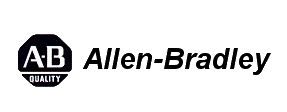
Requirements
This release has the following requirements.
RSLogix 500® works within the system requirements of all Rockwell Automation® software products.
For the latest information regarding software platform support, refer to http://www.rockwellautomation.com/compatibility/#/scenarios.
Hardware requirements
Your personal computer must meet the following hardware requirements:
- Intel® Pentium® II or greater microprocessor
- 128 MB RAM or more
- at least 45 MB of available hard disk space
- 256-color SVGA graphics adapter with 800 x 600 resolution
- any Windows®-compatible mouse or other pointing device
Software requirements
Operating systems
RSLogix 500 runs on either the 32-bit or the 64-bit versions of the following Windows or Windows Server® operating systems:
- Windows 7 Home Premium with Service Pack 1
- Windows 7 Professional with Service Pack 1
- Windows 7 Enterprise with Service Pack 1
- Windows 8.1
- Windows 8.1 Professional
- Windows 8.1 Enterprise
- Windows 10 Home
- Windows 10 Professional
- Windows 10 Enterprise
- Windows Server 2008 R2 Standard with Service Pack 1
- Windows Server 2008 R2 Enterprise with Service Pack 1
- Windows Server 2012 Standard
- Windows Server 2012 Datacenter
- Windows Server 2012 R2 Standard
- Windows Server 2012 R2 Datacenter
- Windows Server 2016 Standard
- Windows Server 2016 Datacenter
Required software and versions
The following software is required to use RSLogix 500:
- RSLinx® Classic or RSLinx Classic Lite version 3.90.00
- FactoryTalk® Services Platform version 2.90.00
- FactoryTalk® Activation Manager version 4.01.00
Features
This release includes the following system features.
New features
·
Introduction of new processor type MicroLogix 1400
Series B (Enhanced Password Security)
Unlike the MicroLogix 1400 Series B processor with
three passwords, the MicroLogix 1400 Series B security processor contains two
passwords, the Password and the Subroutine Protection Password. The password is
not stored in the project, instead it will be set and authenticated to the
controller directly, which helps enhance password security.
Enhanced features
· Support for Windows 10 operating systems.
Corrected Anomalies in This Release
This release corrects the following anomalies.
·
RSLogix 500 file parser buffer overflow
When opening a specifically modified .RSS project
file, RSLogix 500 may stop responding and may lead to a buffer overflow
vulnerability. First identified in RSLogix 500 version 8.40.00. [362310]
In this release, RSLogix 500 can successfully open
the project file and the associated risk is addressed. For more information,
see Answer ID 898582 in the Rockwell Automation Knowledgebase (logon
may be required).
Known Anomalies in This Release
This release has the following known anomalies.
·
Poor
response time of ladder editor when connecting a project with many complex
instructions
Selecting Cross Reference for an
address in the ladder editor is slow when online with a SLC 5/05 processor with
a project containing many complex instructions such as EEM, DEM, CEM, and MSG.
First identified in RSLogix 500 version 8.10.00. [262714]
There is currently no work around for this anomaly.
·
Unable to
edit a rung with an LBL instruction online in remote run mode
Online editing of a rung with an LBL instruction
fails on an SLC 500 processor in remote run mode if the matching JMP
instruction exists in the project and UNTEST is selected.First identified in
RSLogix 500 version 5.50.00. [80585]
To resolve this problem, put the LBL instruction on
its own rung.
·
Unable to
verify the MicroLogix 1200 or MicroLogix 1500 project
In a MicroLogix 1200 or MicroLogix 1500 project,
if a CLR instruction with an HSC:0.ACC or HSC:1.ACC operand exists in the rung
with a nested branch (for example:BST XIC B3:0/0 CLR HSC:1.ACC NXB ADD 0 N12:1
N7:0 BND), the project verification will fail and a compiler error will be
displayed. First identified in RSLogix 500 version 7.00.00. [82259]
There is currently no work around for this anomaly.
·
The
broadcast message destination node 1 is not accepted
With a MicroLogix 1500 LRP Series C Channel 1 Radio
modem, the broadcast message destination node 1 is not accepted when verifying
the project. The error message invalid local DH-485 Station Number
(0-254) displays even though 1 is a valid local DH-485 station number
when Channel 1 is set for DF1 Radio modem and a broadcast message is requested.
First identified in RSLogix 500 version 7.20.00. [77766]
There is currently no work around for this anomaly.
·
RSLogix
500 may stop responding when changing DNP3 Data Set configuration
When changing DNP3 Data Set configuration from Data
Element (DAEL) to Prototype (PTYP) several times, RSLogix 500 may stop
responding. First identified in RSLogix 500 version 10.00.00. [355325]
To resolve this problem, restart RSLogix 500.
·
Unable to
go online with MicroLogix 1400 Series B security project with password
If an MicroLogix 1400 Series B security project's
password is set using RSLogix 500 version 11, an error messages shows and
cannot be closed as you try to upload and go online with the project using
RSLogix 500 version 10 or earlier. First identified in RSLogix 500 version
11.00.00. [363763, 362682, 364135]
There is currently no work around for this anomaly.
·
Cannot
restore the SMTP settings from EEPROM
If the MicroLogix 1400 program is saved to EEPROM
memory module with status bits set to Load Memory Module Always or Load Memory
Module on Memory Error, the MicroLogix 1400 Chan 1 - SMTP settings cannot be
restored from the EEPROM memory module at power up after changing the SMTP
settings. First identified in RSLogix 500 version 8.40.00. [272814]
There is currently no work around for this anomaly.
·
Unable to
save online edits of MicroLogix 1400 Series B controllers
In rare cases, during the online editing of a
MicroLogix 1400 Series B controller that is online and in Run mode, an error
messages may show when saving the edits. First identified in RSLogix 500
version 8.00.00. [360390]
There is currently no work around for this anomaly.
·
Unable to
go online with SLC 5/01, SLC 5/02, and MicroLogix controllers
If the project file for SLC 5/01, SLC 5/02, or MicroLogix
is password protected, after going offline with the project, going online with
it will fail even if the correct password is entered. First identified in
RSLogix 500 version 9.05.00. [356265]
To resolve this problem, clear the CPU before
accessing it again.
Application Notes
This release has the following application notes.
Installing RSLogix 500
You can only install one version or edition of RSLogix 500 within a Windows operating system.
Upgrading or downgrading RSLogix 500
You can install a newer version (version 6.3x or later) of RSLogix 500 without uninstalling the old version first. To install an older version of RSLogix 500 over a newer version, you must first uninstall the newer version by using Add/Remove Programs in the Windows Control Panel.
Need Administrator privilege to execute certain tasks
If User Account Control (UAC) is enabled, you may be prompted to confirm your Administrator privileges when executing certain tasks (like import/export). To execute these tasks, make sure you have Administrative privileges. If not, contact your System Administrator.
Unable to import the database or process the native Import A.I. Database file when opening an .ACH file
When opening an .ACH file with Database or native Import A.I. Database file functions, you must open the file as an Administrator. Otherwise, the database in the .ACH file cannot be imported or the native Import A.I. Database file process will fail.
Errors occur when performing online saves with the Excel database editor opened
If the Excel database editor (Pro only) opens, performing online saves causes errors in the .RSS file. Make sure the Excel database editor is closed before performing online saves.
Download to processors with DDE communications may fail
If you are using RSLinx to perform DDE communications with a processor and you download a project to the same processor, the download may fail. If this occurs, the processor loads its default program. To avoid this situation, cease DDE communications to your target processor when you plan to download a project to the same processor.
Online and offline images of the project file (projectname.RSS) are not synchronized
The project file (projectname.RSS) contains both an online and offline image of your project. This speeds the process of connecting to a processor. These images can become unsynchronized; this occurs if you do not save your changes when going from online to offline. To synchronize the images, you must download, upload, or save the project while online.
Make the database file available when sharing the database information of the project file (projectname.RSS)
The project file (projectname.RSS) contains all database- and project-related files. If you need to share a project with someone, provide them with the projectname.RSS file and they will receive all project-related information. When sharing RSLogix™ database information with other Rockwell Automation Software programs, like RSView®32, you must use the Save database as external file check box on the File>Save As dialog box to make the database file available to that program.
Unable to print ladder report as a text file
RSLogix 500 prints ladder logic reports as graphic files. The ladder report cannot be printed as a text file. Other RSLogix 500 reports can be printed as a text file using the Windows text-only printer driver.
The Floating Point constant is not supported in an SCP instruction
RSLogix 500 does not allow the use of a Floating Point constant in an SCP instruction.
Compatibility issues occur when using an older version of RSLogix 500 with the MicroLogix 1100 Series B controller
To support the MicroLogix 1100 Series B controller, RSLogix 500 handles PTO and PWM frequencies (PTO.OF, PTO.OFS, PTO.JF, PWM.OF, and PWM.OFS) as unsigned 16-bit integers (0 - 65535) for MicroLogix 1100 Series B. If you are using an older version of RSLogix 500 (version 7.0 and version 7.10) with the MicroLogix 1100 Series B controller, there will be compatibility issues. These include:
- RSLogix 500 display issues: Because an older version of RSLogix 500 treats PTO/PWM frequencies as signed integers, if you upload a program from a MicroLogix 1100 Series B controller into the software, a negative frequency value may be displayed. For example, 40 kHz is 0x9C40 in hexadecimal. The hexadecimal value 0x9C40 is 40000 in unsigned integer, but -25536 in signed integer.
- Instruction issues: All instructions in MicroLogix controllers treat integers as signed integers. Therefore, unsigned integers in PTO/PWM function file elements need to be treated carefully when they are used in the variables for instructions. An undesired result may be returned or math overflow may be detected during instruction executions.
To avoid this problem, copy PTO/PWM frequencies to long integer before manipulation. For greater detail refer to Appendix F: How to use 40kHz PTO/PWM of MicroLogix 1100 Series B Controller, publication 1763-RM001.
Unable to update the Trend applet description once the address description in a data file is changed
If the address description in a data file is changed, the description in the Trend applet cannot be updated.
Certain symbol characters cannot be used
The following characters cannot be used in RSLogix 500 symbols, `~!@#$%^&*()-+={}[]|\\:;""'<>?,./ . If you have used these characters in a previous release of RSLogix 500, the symbols will appear in your ladder views and reports; however, you cannot modify the symbol.
We recommend that you export the database to the ASCII CSV format to help locate illegal symbol characters.
Copyright © 2024 Rockwell Automation, Inc. All rights reserved.
Rockwell Automation, Allen-Bradley, and FactoryTalk are trademarks of Rockwell Automation, Inc.
To view a complete list of Rockwell Automation trademarks please click here.
Trademarks not belonging to Rockwell Automation are property of their respective companies.